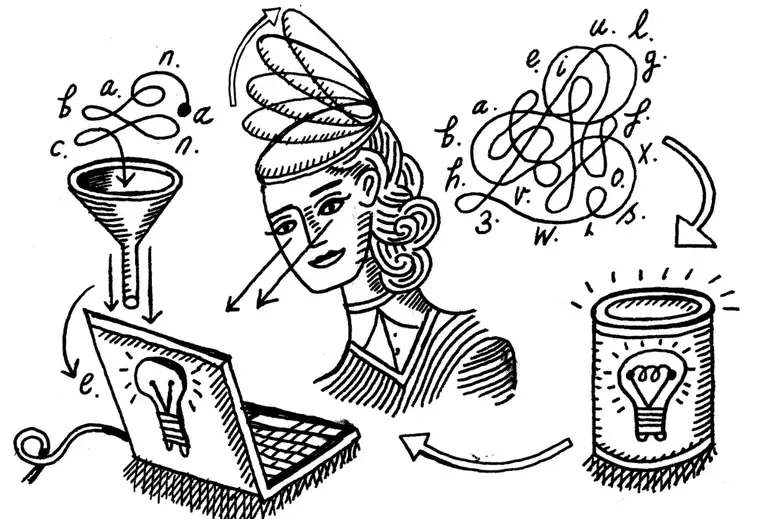
A collection of random ideas so I don't have to google again
© 2018 - 2023 A collection of random ideas so I don't have to google again
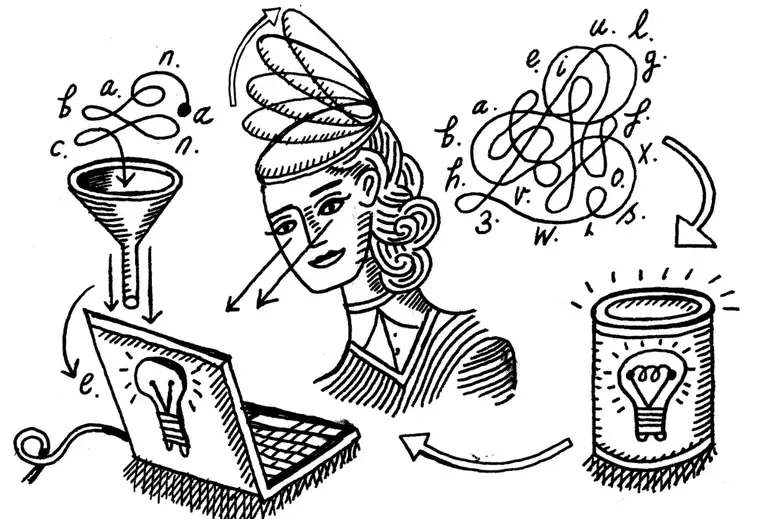
© 2018 - 2023 A collection of random ideas so I don't have to google again

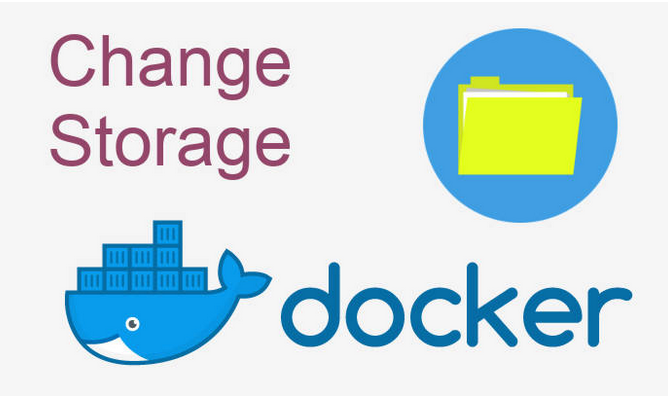
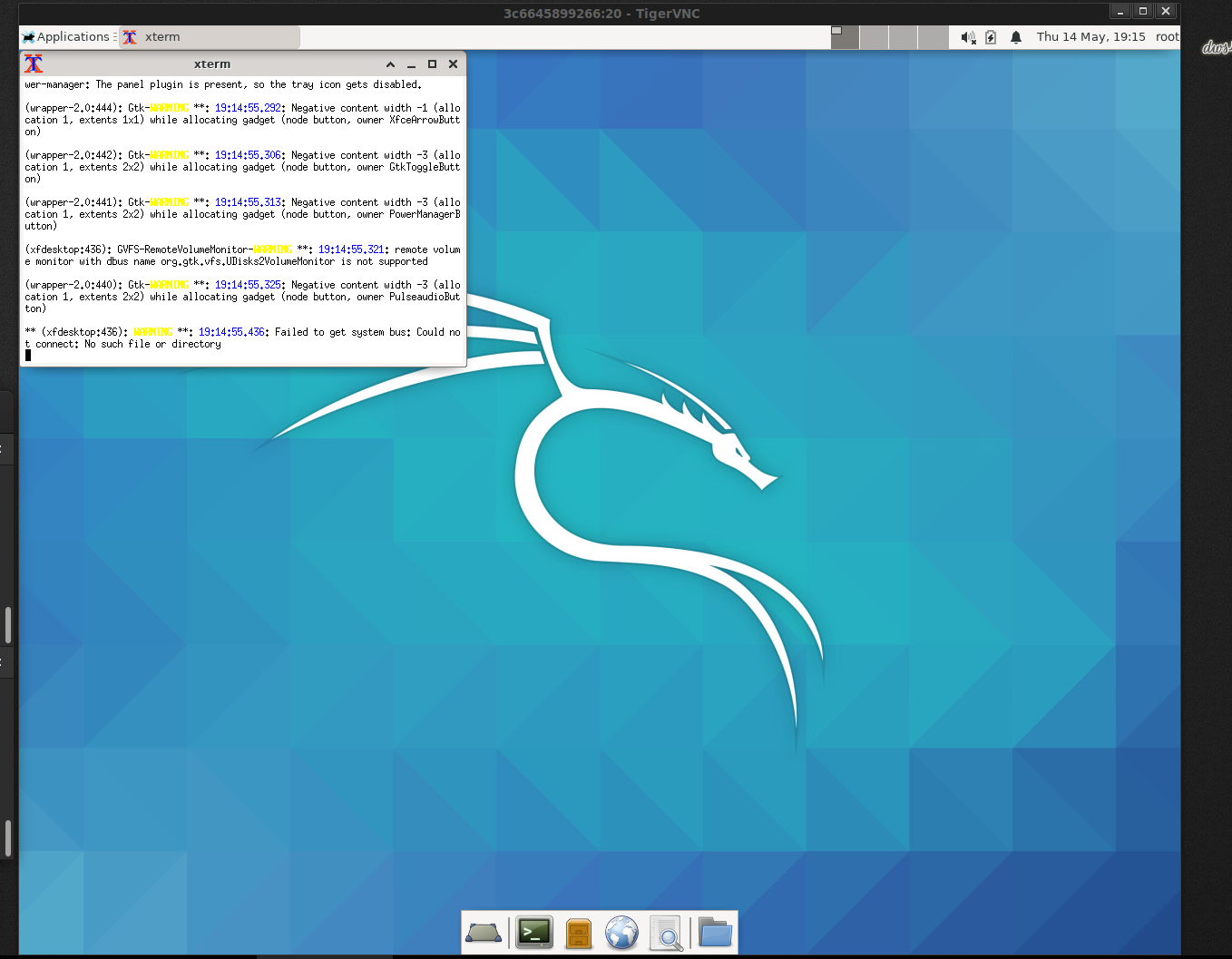
g1eny0ung 的 ❤️ 博客
记录一些 🌈 生活上,技术上的事
一名大四学生
马上(已经)毕业于 🏫 大连东软信息学院
职业是前端工程师
业余时间会做开源和 Apple App (OSX & iOS)
主要的技术栈是:
写着玩(写过):
目前在 PingCAP 工作
– 2020 年 09 月 09 日更新
如果你喜欢我的开源项目或者它们可以给你带来帮助,可以赏一杯咖啡 ☕ 给我。~
If you like my open source projects or they can help you. You can buy me a coffee ☕.~
PayPal:
Patreon:
微信赞赏码:

最好附加一下信息或者留言,方便我可以将捐助记录 📝 下来,十分感谢 🙏。
It is better to attach some information or leave a message so that I can record the donation 📝, thank you very much 🙏.